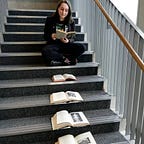Top 10 Essential Tools if You’re a Beginner Writer
Writing is (not) a simple job. Any writer, editor, agent, or publisher will tell you.
1 every 10,000 writers has inborn talent. How about the other 9,999, then? Well, they honed their craft by relentless practice, but that isn’t always enough.
It’s a poor craftsman that blames his tools, they say, and there is some truth to it.
In order to succeed, writers need to make the most of their time, place and instruments, whether financially speaking or in the act of writing itself.
Where am I going with this? It’s only recently that I stopped saying that I’m an aspiring writer. I found within myself the desire and dare to go one step further, and enter the business. Of course, it was all very scary and new at first…
There are many and one challenges, but if there is one thing that can motivate you, really motivate you, is finding the right allies.
One powerful ally is, plain and simple, the universe of writing tools.
There is no right time to start using them. You can start at the beginning of your career or many novels into it.
It goes without saying, many authors go ahead in their careers without ever feeling the need to ‘upgrade’, but let me tell you: every single one of them has relied on one of these tools at least once.
Chances are, in fact, you already know most of them.
Now, I’m not going to analyse each and every one of them. It would take me forever (and I’d rather be working on my new novel). Instead, I’m going to focus on what, in my experience, are the best 10 writing tools for beginners.
I’ve divided them into handy categories. But, as you’ll see, I’ll start with a fan favourite…
Word processors
1) MS Word
Microsoft Office’s own word processor is probably the number one tool used by authors worldwide. Surveys and statistics all over the web agree: it’s simple to use, fast to grasp, and reliable.
But what does it really offer? And what does it lack? Let’s break it down in pros (+) and cons (-).
(+) very straightforward/intuitive
(+) basic features, but reliable and easy to master
(+) the most popular of the bunch (which means a plethora of tutorials and tips online)
(-) pretty standard features
(-) weak ‘feedback’ centre: yes spellcheck, no style-check and no additional advice
(-) you need a paid subscription to Microsoft Office.
2) Google Documents
The Google-owned tool is a big master in the ‘sharing is caring’ department. However, its social function is often at the expense of some useful features.
(+) simple interface, blank-sheet style
(+) entirely online, so easy for sharing documents
(+) good for co-authoring, as document allows multiple ‘owners’
(-) some key features missing (image insertion, offline editing, etc.)
(-) not a fan-favorite in terms of formatting
(-) you need a Google account + limited memory space (still, up to 15 GB as part of your Google Drive)
3) OpenOffice
My last memory of OpenOffice dates back to my early teens, when I was still writing Fanfiction quite literally in my home’s basement. All good memories, I can assure you. But, despite OO being a very popular choice back in the days, I am not quite sure the Apache word processor has aged very well.
(+) often substitute for MS Word, with very similar features
(+) versatile (not only documents but also charts, spreadsheets, etc.), very basic tools, easy to navigate
(+) most importantly, unlike Word, free
(-) sometimes tricky with the formats; tends to struggle with compatibility when sharing with other devices and/or converting to other formats
(-) not very aesthetic — all-grey background (but overall functional!)
Writing Platforms
4) Scrivener
If you’re a fan of well-organised folders, content divided by theme, etc, Scrivener will become your new best buddy. Many novelists I know see Scrivener as a must-have. Seriously: navigate the Writing Community on Twitter for less than one hour and you’ll meet many opinionated contributors ready to praise the Literature&Latte platform.
(+) If you’re a novelist, this is an excellent tool to keep track of the manuscript’s moving parts
(+) themed, color-coded, content-organised folders
(+) in-platform workshops
(-) quite hard to get into at first; you’ll need some time to explore videos and instruction manuals as you go along
(-) 30 days free trial, then you can either choose a standard or educational licence plan.
5) FocusWriter
This platform functions very differently from the ones we’ve discussed before. FocusWriter is the only one that gives you an immersive, distraction-free writing space. But let’s see the bad and the good before we rush to the download page…
(-) if you, like me, jump from one document to another while you write, this won’t be your cup of tea
(-) challenging to get used to at first, but…
(+) rewarding in the long run
(+) customisable writing environment, with plenty of themes and backgrounds
(+) distraction-free, immersive: great for those who are looking for the ultimate procrastination killer
(+) you can set daily goals, timers, and activate statistics!
6) Evernote
Evernote seems to be another popular choice in the writing world, mostly for taking notes rather than pouring lengthy chapters on the page. It has one accessory, however, that no other platform can offer you, which makes it unique. But should you be using it?
(+) it supports multimedia and web access
(+) good for ‘eclectic’ notes: you can add pictures, web searches, stats…
(+) the special accessory: Evernote syncs your note to every device you connect
(-) dispersive and distracting if you’re looking for a focussed book or chapter-writing experience
(-) free Basic version, but: most cool features are in the paid Premium
P.S. heads up: if you’re a Windows user, this platform will look like a fancier, more polished version of OneNote.
7) Draft
To be entirely honest with you, I was very skeptical of this one before I downloaded it. After scraping the surface and testing the various features, however, I am sure I will keep it. I’ll tell you why:
(+) easy to navigate + supports a lot of ‘academic’ features (footnote system, MRA referencing, etc.)
(+) entirely online, so you don’t need to download updates overnight and you’re protected by the auto-save (losing a manuscript? A writer’s worst nightmare!)
(+) immersive experience, not quite distraction-free like FocusWriter, but it works if you’re one for multiple documents and research
(+) if you’re a ‘pantser’ (or discovery-writer) this is your place: Draft’s unique feature ‘Hemingway Mode’ allows you to ‘write now, edit later’, for authentic streams of consciousness!
(-) minimalistic, it lacks the distinctive flavour of some of its competitors
(-) it has 3, rather classic, fonts: Georgia, Times New Roman, and Typewriter (below).
Minor & Major Edits
8) Grammarly
This extension for Google Chrome is pretty neat. Great if you blog online/have a social media page and you want to a quick, automatic spellcheck ready on the screen before you post.
However, on the cons side, additional features (such as readability, vocabulary suggestions, and integration with MS Word) require a Premium paid subscription.
9) Pro-Writing Aid
This tool, just like its nemesis Grammarly, works as a Chrome extension. Unlike its competitor, however, it offers a detailed breakdown of your writing without expecting you to subscribe in exchange. Let’s see what it can do for you…
(+) perfect if you’re a ‘feedback’ person: summaries and reports on grammar, spelling, and style
(+) in-page, online suggestions, and spellcheck
(-) unlike Grammarly, it only works as an extension. So, it doesn’t support the likes of MS Word and other offline word processors.
10) Reedsy Book Editor
I consider this Reedsy tool the ‘step up’ if you’re ready to approach a more business-y environment. The platform is rich in fantastic features, but, notably, it is the crafted result of years of successful blogging (check out Reedsy if you’ve never adventured there before).
So, let’s analyse some pros and cons:
(+) centred on your experience
(+) ‘create’ or ‘import a new book’ setting — because let’s be honest, it’s so cool to see how your book might look like once published!
(+) handy ‘marketplace’ homepage: great to get in touch with potential editors, request quotes and explore a different part of the writing business
(-) not quite distraction-free in the writing process: I’d recommend using this tool at the final stage of your manuscript, when all the goodies like self-editing, editors and design will really appeal to you.
Well, there is no one-size-fits-all…
… so it’s important that you carry on your research, test & try some of the popular platforms and hidden gems… With so many out there, you’ll find the one that works for you. Most importantly: you don’t even need to stick to one!
One can be your favourite for writing, while you might find another a perfect editing companion. When it comes to writing tools, the end of the page’s the limit.
I hope you found this short guide/review useful. Please do leave a comment if you want to have a say on these tools, or if you have some neat platform names to drop.